You can't build a monument without bricks, and you can't make bricks without straw--everyone who has seen the film The Ten Commandments knows that. Likewise, if you plan to establish your own monumental presence on the World Wide Web, you have to start with the straw--HTML.
The World Wide Web is built of Web pages, and those pages are themselves created with HyperText Markup Language, or HTML. Though many folks talk about HTML Programming with a capital P (particularly recruiters), HTML is really not a programming language at all. HTML is exactly what it claims to be: a markup language. You use HTML to mark up a text document, just as you would if you were an editor using a red pencil. The marks you use indicate which format (or style) should be used when displaying the marked text.
Table of Contents:
Part I - Publishing a Web Site
- Chapter 1 - HTML on the Internet
- Chapter 2 - HTML Page Design and Implementation
- Chapter 3 - Putting your Web Pages Online
Part II - Creating Basic Web Pages with HTML 4.0
- Chapter 4 - Creating Basic HTML Documents
- Chapter 5 - Formatting Text as Paragraphs
- Chapter 6 - Applying Character Formatting
- Chapter 7 - Adding Graphics to a Web Page
- Chapter 8 - Linking Documents Together
- Chapter 9 - Adding Lists to a Web Page
- Chapter 10 - Building Navigational Imagemaps
- Chapter 11 - Formatting Content with Tables
- Chapter 12 - Framing Your Web Site
- Chapter 13 - Collecting Input with Forms
- Chapter 14 - Inserting Objects into a Web Page
Part III - Creating Advanced Web Pages with Dynamic HTML
- Chapter 15 - Making Your Web Sites Accessible to Impaired and International Users
- Chapter 16 - Adding JavaScript and VBScript to HTML
- Chapter 17 - Applying Cascading Style Sheets
- Chapter 18 - Positioning HTML Elements
- Chapter 19 - Scripting the Object Model
- Chapter 20 - Binding Data to HTML
- Chapter 21 - Embedding Web Fonts into a Web Page
Part IV - Serving Multimedia Content
- Chapter 22 - Graphics
- Chapter 23 - Audio
- Chapter 24 - Video
- Chapter 25 - Animation
- Chapter 26 - Multimedia Applets
- Chapter 27 - Streaming Audio
- Chapter 28 - Streaming Video
- Chapter 29 - VRML Worlds
Part V - Pushing Content
- Chapter 30 - Building Channels with CDF
- Chapter 31 - Supporting the Active Desktop
- Chapter 32 - Building Netscape Netcaster Channels
Part VI - Scripting on the Web Server
- Chapter 33 - Understanding XML
- Chapter 34 - CGI Scripting
- Chapter 35 - Active Server Pages
- Chapter 36 - Developing with LiveWire Pro
- Chapter 37 - Databases
Part VII - Managing your Web Site
- Chapter 38 - Managing and Staging Files
- Chapter 39 - Verifying and Testing HTML Documents
- Chapter 40 - Listing Your Web Site in the Search Tools
- Chapter 41 - Building a Secure Web Site
- Chapter 42 - Using HTML and Site Tools
Part VIII - Learning by Example
- Chapter 43 - Creating a Personal Web Site
- Chapter 44 - Publishing a Corporate Web Site
- Chapter 45 - Building a Corporate Intranet
- Chapter 46 - Publishing an Online Magazine
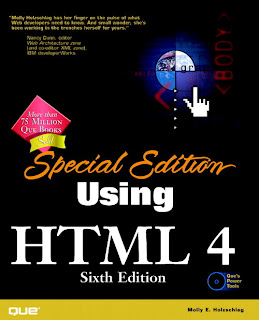
0 comments:
Post a Comment